It is the next generation of Zigbee chips from Texas Instruments. The main advantage of these chips over CC2530 or CC2531 is the better radio part. It provides better signal strength with lower power consumption. You’ll have great LQI characteristics with these routers. CC2652P or CC1352P2 have a built-in radio amplifier. They beat everything in the world 😊 🔥.
Examples
Launchpads with build-in debugger and flasher
LAUNCHXL-CC26X2R1 (Texas Instruments, AliExpress)
LAUNCHXL-CC1352P-2 (Texas Instruments, AliExpress)
Boards without a flasher
⚠️ Note: you should purchase a J-Link V8 (JTAG), J-Link V9, or XDS110 compatible debugging probe to flash firmware to these boards.
EBYTE E79-900DM2005S (CC1352P, external antenna).
EBYTE E72-2G4M20S1E (CC2652P ZigBee, built-in antenna).
RF-star RF-BM-2652P2 (CC2652R or CC2652P, built-in or external antenna).
CC2652 (USB stick, external antenna)
Notes:
- These boards require a power supply with stable output current (200mA). Double-check cheap Chinese power sources.
- Double-check the distance between pins or pin pads. For example, the EBYTE board has 1.27 mm between pins. It is very hard to solder.
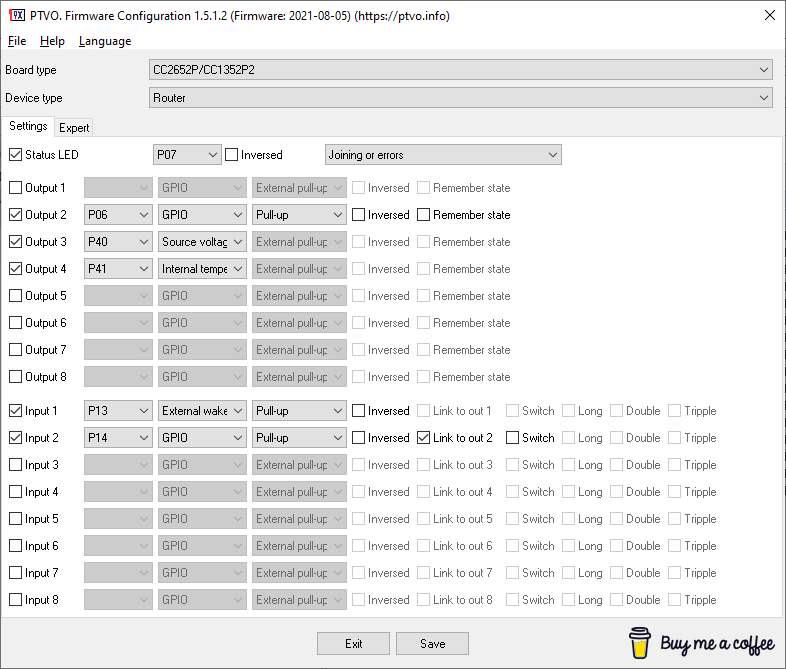
Download firmware
You can download the latest version of my firmware here. The ZIP package contains presets for LAUNCHXL-CC26X2R1. Of course, you can adjust the settings as you want.
Horace
Hello,I would like to ask Sonoff Dongle Plus CC2652P use which firmware? there’s many .hex inside your hex path , 16ch-cc2652p.hex? cc2652p.hex?enddev-cc2652p.hex?flower-psm-cc2652p.hex?led-16ch-cc2652p7.hex?
Tom
Hi!
My Launchpad CC2652PSIP won’t pair with Z2M. I’ve tried all kind of configurations, but even the preset “Launchpad TI 2652P” doesn’t work. I’ve tried an external antenna, no difference. I’m kind of lost now to be honest. Any suggestions?
KR
Tom
Owner
It seems, you should reset the device to factory defaults (clear NVRAM).
https://ptvo.info/zigbee-configurable-firmware-features/general-info/
Tom
Thanks for the reply. I’ve found the anomaly. The device DOES pair, but only when I lay another zigbee router on top of it. The signal is very, very weak. It seems like it doesn’t properly control the onboard amplifier for some reason. I got to this point with the CC2652R1 firmware. With the CC2652P no luck this far. I will try above defaults, but I think the problem lies elsewhere.
Owner
It looks like you’ve selected incorrect pins for the power amplifier on the Expert tab. It is necessary to check a datasheet for Launchpad.
Tom
Thanks again. I’ll buy you a coffee 😉
I did try both presets for the amplifier. I checked the documentation and it says pin6 and pin5. Problem is, in the settings tab Pin = DIO. in the documentation Pin10 is for DIO5. So does the amplifier setting refer to a different pin or is there a mismatch here?
Tom
On my board DIO6 and DIO7 are LEDs. If I use P6 + P5 for amplifier, my DIO6 led lights up, meaning that P6 actually activates P11. So how to activate PIN6 instead of DIO6?
Owner
You should always configure DIO in my firmware. Please look at the documentation for the corresponding DIO numbers for pin 5 and 6.
Tom
These pins don’t have a DIO.
https://www.ti.com/lit/ds/symlink/cc2652p.pdf?ts=1711282423029&ref_url=https%253A%252F%252Fwww.google.com%252F
page 8
does this mean the CC2652P is not supported?
Owner
There are special DIO pins to enable/disable power amplifier.
T800
Hi, Thank you for your great work ! On my CC2652P2 board the pins are labeled DIOXX, what are the correspondance with PXX on the your soft ? Thanks in advance
Owner
DIOXX = PXX.
gio
Hi, in firmwares for cc2652P, transmission power is set to +20dBm?
Owner
Yes, the firmware sets the maximum output power.