I’ve had them from several places and they all seem to be the same. They use the “RFX2401” amplifier with a non-standard layout.
The programming pads / 5v / 3v3 / Gnd are labeled on the PCB – but do note that the internal power supply isn’t isolating and indeed the 5v supply is at the live mains voltage. Hence if powered by the mains, the entire PCB and all the data lines are at mains voltage and very dangerous.
Attention! They must only be powered by the 5v/3v3 pads whilst programming / out of the case. Do not connect the high voltage wires.
Download the latest version of the configurable firmware here. Then adjust the settings.
The main page:
Status LED: P10
Output1: P07 GPIO Tri-state
Input1: P13 GPIO Pull-up
The Expert page:
RFX2401 TXEN:P12 RXEN:P14
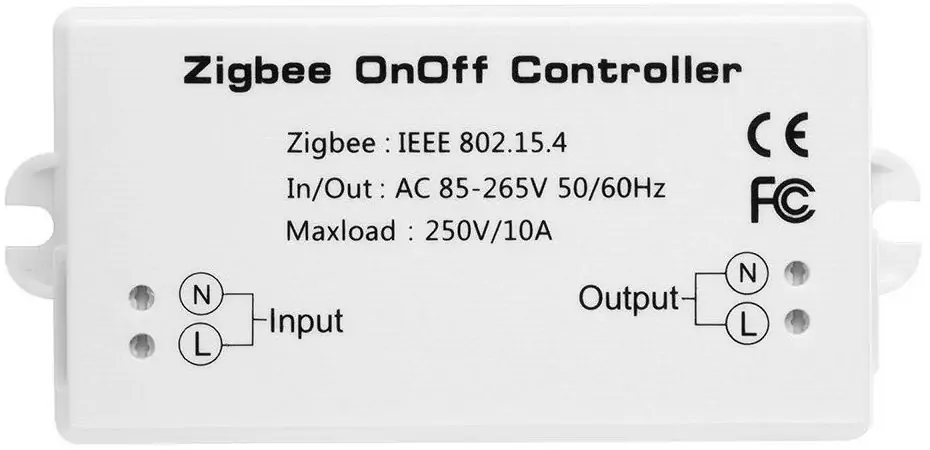
YONG LEE
Hi,
I’ve just received one from AliExpress.
is it the correct wiring to flash the device?
I connect (solered)…
P02 –> TX
P03 –> RX
3.3V –> 3.3V
GNC –> GND
then pressing the side button while powering up to go into the firmware download mode?
but, I can’t make it to flash… Please help.
Thanks,
Owner
You cannot program it via a serial port. You should use programming pin P21 & P22. Of course, you need a special hardware programmer or one of the following methods: https://www.zigbee2mqtt.io/information/alternative_flashing_methods.html
YONG LEE
Oh, I missed the following document on how to flash.
Thanks and I’ll try using Rasp.
fred
Hello,
Everything is working except that the board does not always power up:
– good power up => LED blinking + board responds to ON/OFF commands
– bad power up=> LED is OFF + board does not respond to ON/OFF commands
Bad power up + approaching a screw driver next to the CC2530 => LED starts blinking
As if the noise generated by the proximity of the screw driver as done something.
Any idea?
This is my configuration:
– Lastest firmware generator
– board type = cc2530 + rfx2401 + no_osc32khz
– main page:
Status LED: P10
Output1: P07 GPIO
– Expert page:
RFX2401 TXEN:P12 RXEN:P14
Thanks
Owner
Maybe, bad power resets the device (three power on/off cycles).
Fred
I found my problem.
The problem disapearded when I disoldered the programming wires (about 10cm long) from the board.
It seems that these wires were acting as antennas when the board is supplied by 220V AC 50Hz.
(the problem also disapeared when I supplied the board with 5V DC when the wires were still attached).
About
”
Output1: P07 GPIO Tri-state
Input1: P13 GPIO Pull-up
”
Probably not critical but I used:
Output1: P07 GPIO “external pull-down”
since there is a pull-down on the board
(“Tri-state” is not available with the latest application)
Input1: P13 GPIO “external pull-up”
since there is a pull-up on the board
Thanks for this great firmware generator.
Marek
Hello, is this module ZHA or ZLL standard? How about after flashing? Thanks for confirmation
Owner
Hello. My firmware support ZHA 1.2.
fred
Hello,
Thanks for sharing this.
Is it possible to post a picture of the board? Is it easy to connect the programmer to this board?
Paul Kanthak
Hi Fred,
it’s easy to open the On/Off controller case. Just use a small screw driver to lift the cover on the back side. The module can then removed from the case. As by ptvo mentioned, the programming pads are labeled on the PCB. I used a small soldering iron to solder Dupont breadboard wires to the required pads, for a connection with the TI CC Debugger. After programming of the cc2530 I desoldered the cables and pluged the module back in his case.
fred
Thanks Paul
I just ordered one.
Are you still happy with yours?
I hope the range is OK. Since there is an RF front end, it should be good.
The range of OSRAM smart + plug is just so bad.
Paul Kanthak
Great! Clear description, got it to work within half an hour. On the PCB are also pin P02,P03 and P04 available. Are these I/O’s in use or is it possible to configure them for my own use?
Owner
Yes, of course. Except for the PWM feature. Look for limitations here:
https://ptvo.info/zigbee-configurable-firmware-features/