The CC2531 dongle is mostly compatible with CC2530. Therefore, you may use the corresponding firmware, but the USB interface will not work. You can only use it as a power source.
This dongle is a good start point for small DIY projects because it already contains two LEDs and two buttons. The IO connector allows you to connect one or two external sensors.
The basic configuration for this dongle is shown below. In this example, the S2 button controls the Red LED indicator (on/off). The S1 button controls P02 on the IO connector. The Green LED works as a status LED.
Of course, you may adjust other settings:
- Disable the status LED or change its mode.
- Change the default reporting interval on the “Expert” tab.
- Add an external sensor.
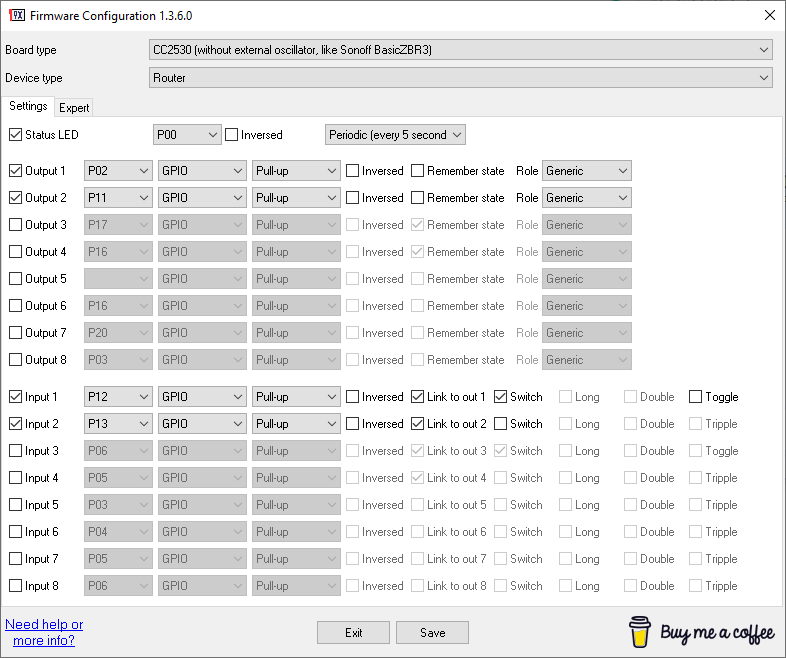
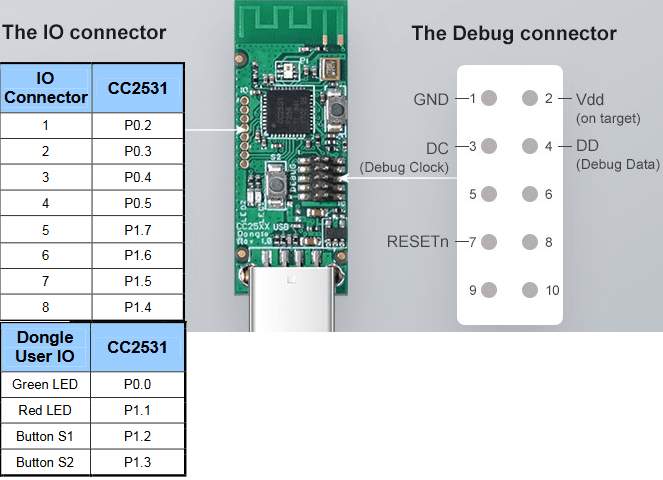
skvarel
Ich Ich habe ein Problem mit dem US-100 Sensor am CC2531. Ist es richtig, dass ich nur den P02 als ‘Ultrasonic distance sensor (UART)’ angebe und p03 dann automatisch mit belegt wird? Oder muss ich P03 auch definieren?
Gruß, Sven.
Owner
Wenn Ihr Sensor im UART-Modus arbeitet, können Sie nur P02 angeben. Für andere Sensoren oder GPIO sollten Sie P03 natürlich nicht verwenden.
Roberto
Hi, my dongle (CC2531) appears to connect successfully only directly to the coordinator.
Since I need to put it very far from the coordinator, i tried to reset it and put near 3 routers (2 BASICZBR3 and one IKEA TRADFRI control outlet). However the device keep flashing and seems to be unable to join.
I tried using a new BASICZBR3 (which has CC2530) putting it in the same position, and it joins the network quite instantly (through one of the routers).
Is there some setting I need to enable? Am I doing something wrong?
Owner
Sorry, but I do not have ideas. I can only offer to join it to a coordinator directly and move it to the necessary position. It should work without reset.
Roberto
Thanks for the reply, I tried this (but for a limited time ~2minutes) and it was not connecting. I can try leaving it powered on for some hours and see what happens.
My question was just to be sure that it was not a known issue.
Also, since BASICZBR3 connects immediately, I could try to flash it with your fw and see what happens.
Thanks!
Tobias
The CC2531 dongle connects after flashing, but I always seem to have to push one of the buttons for it to boot after powering it. Is that intended? What do I have to change so that it starts automatically when powered on?
Owner
Hello. It is strange behavior. The device should start automatically.
Franz
On serveral cc2531 dongles I experienced similar things, not booting, even though there was power (also with tuneable external power supply, lowest voltage working via usb was 3v but led quite dim then). On the current stick it only worked 1 out of 10 tries. Sometimes dabing the probe with the power helped, but did not look like a soldering hardware issue, played with the power on an independet place. The same hex worked on another stick 2 out of 3. In the firmware configurator I had only selected CC2530 (since I only use usb for power anyway), but now I have switched to “CC2530 (without external oscillator, like ??2531 or Sonoff Basic ZBR3)” and everytime I’ve given it power it has started up (checking with the light) so far.
Great piece of code by the way, I use it to connect several DS18B20s per stick to IOBroker.
Damian
Can I use vcc (3v or 5v) and gnd for external sensors with CC2531? Can I use vdd and gnd from debug connector when powering from USB?
Owner
1. You should check a datasheet for your sensors. Some sensors may have a 5V power source, but data lines will have 3.3V.
2. Again, it depends on your debug connect. The standard CC debugger outputs 3.3V.
Damian
Thanks, but there is no pinout for vcc or gnd in CC2531?
Owner
From debugger or external power source: VDD pin, 3.3V
From the USB connector: 5V.