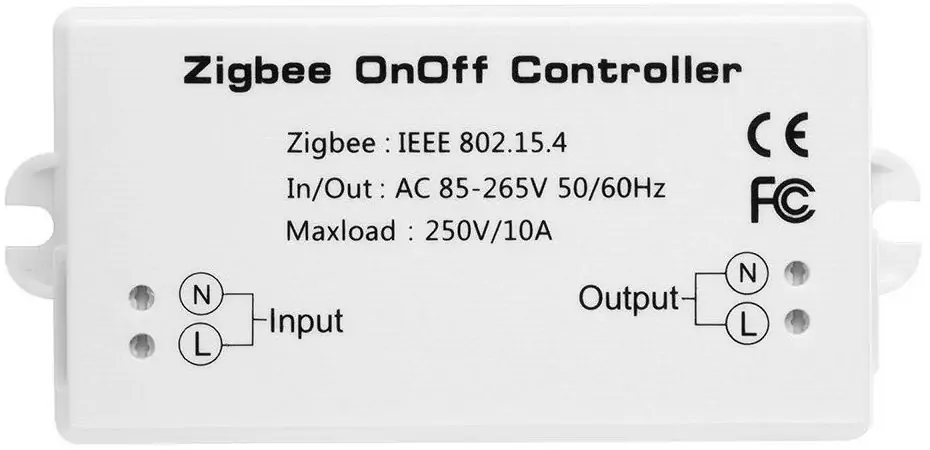Never happened before, and here we go again :). If your converters don’t load in the new Zigbee2MQTT 2.6.3 and show up as “invalid,” please, look inside this post.
Zigbee2MQTT 2 failed to start
The new version of Zigbee2MQTT (Z2M) adds new features and improvements, but occasionally, they can break compatibility with existing devices :). Most of the breaking changes are about removing legacy features that have been deprecated for years.
If your PTVO-based devices do not work in the latest version (Z2M shows the “Unsupported” status for your device), it seems, you should update a custom converter for it.
Note: Z2M stops loading external converters after the first broken converter. If some of your DIY devices are “unsupported” now, this does not mean that you should update converters for all devices.
Zigbee2MQTT 1.35 failed to start
The new version of Zigbee2MQTT (Z2M) adds new features and improvements, but occasionally, they can break compatibility with existing devices :).
If your PTVO-based devices do not work in the latest version (Z2M shows the “Unsupported” status for your device), it seems, you should update a custom converter for it.
Custom firmware for Gledopto GL-S007Z
It is Zigbee 5W GU10 Bulb with RGB+CCT LEDs. The lamp has a good design and characteristics, but it has only one small disadvantage. It does not save and restore the last state after power outage.
For example, it can light while you are on vacation for two weeks or wake-up you at midnight.
So, I’ve adjusted and tested the PTVO firmware to work on this and other bulbs based on the CC2530 chip.
CC2652R1, CC2652RB, CC2652P, CC1352P2 configurable router firmware
It is the next generation of Zigbee chips from Texas Instruments. The main advantage of these chips over CC2530 or CC2531 is the better radio part. It provides better signal strength with lower power consumption. You’ll have great LQI characteristics with these routers. CC2652P or CC1352P2 have a built-in radio amplifier. They beat everything in the world 😊 🔥.
Zigbee Configurable Firmware v2.5
The firmware allows creating a device with easily configurable functionality, including inputs, outputs, ADC, pulse counter/generator, I2C, external sensors.
Features overview
I’ve placed all features on a separate page. It is too long.
- The status LED indicator works now.
- The firmware supports up to 8 GPIO inputs or outputs.
Zigbee OnOff controller
Sonoff Basic ZBR3 with the configurable firmware
You may use the latest version of my configurable firmware with Sonoff Basic ZBR3. But only one external sensor is tested (Si7021)
Zigbee Switch Configurable Firmware (+Router)
This firmware allows you to create a Zigbee switch device with a flexible configuration of inputs and outputs. I’ve created a base firmware for CC2530, CC2530 + CC2590 , CC2530 + CC2591 and CC2530 + CC2592 chips. The attached configurator for Windows can write your device configuration to the selected base firmware. Then you can save the customized version to a separate HEX file and upload it to your device.
Inputs and outputs can work independently. So you may create a switch without a control button, or a simple button only.
The device with this firmware also works as a router.
Note: the firmware is designed for constantly powered devices.
CC2530 + CC2590/CC2591/CC2592/RFX2401 routers
Nowadays, some manufacturers offer boards with additional power amplifiers for the radio signal. These boards may cover a rather large area than the regular CC2530. The standard router firmware does not work with boards.
Therefore I’ve prepared particular versions of the router firmware.
- 1
- 2