To add a 2-wire (I2C) temperature or environmental sensor, you should select any pin, select the “Temperature (2-wire)” sensor type, and select a subtype (e.g., BMx280), specify the I2C address of the sensor as a decimal number. On the next row (Output2 in this example), you should define a I2C clock pin.
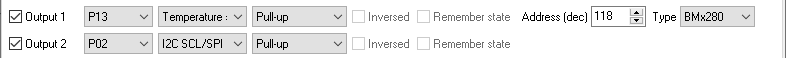
Thomas
How long does the sensor update its value, I try it and it show Unknown in both temperature and Humidity after connect
Owner
The firmware reads sensor’s data at periodic report interval and sends to a coordinator. Some coordinators may change this interval remotely. Please try to disable this possibility in the firmware settings on the Expert tab.
Thomas
I found my mistake, I accidently solder 2 100nF Capacitor to the I2C Line, result in fail read
I notice that the sensor update data to my HomeAssistance server every 5 minutes, can i change that value?
Thanks
Owner
You can change the period report interval on the “Expert” tab.